PIONIER p2 tutorial
1: Phase 2
The Phase 2 process begins when you receive an email from the ESO Observing Programmes Office (OPO) announcing that the allocation of time for the coming period has been finalized and that you can view the results by logging into the UserPortal and clicking on "Check the time allocation information" under the Phase 1 header.
Let's assume you were granted observing time with PIONIER in service mode. To start preparing your Phase 2 material including observation blocks, instructions, and finding charts with the p2 web interface, we recommend you collect all the necessary documentation first:
- The PIONIER User Manual
- The PIONIER Template Manual
- The VLTI User Manual
- The VLT Service Mode Guidelines
This tutorial provides a step-by-step example of the preparation of a set of OBs for PIONIER, the near-infrared 4-telescope beam combiner for the VLTI. Starting with P102, observing preparation for all telescopes on Paranal, including the VLTI, will use the new p2 web interface. Please see http://www.eso.org/sci/observing/phase2/p2intro.PIONIER.html for more information on how to use p2.
2: Goal of the tutorial
In this tutorial we will prepare a science target OB that performs the acquisition of a science target and its fringe observation in the H-band (1.7 mu) using the GRISM mode. The example consists of observing the Mira variable star S Orionis (Simbad coordinates RA (2000) = 05 29 00.893, Dec (2000) = -04 41 32.75, proper motions RA -11.57 mas/year, Dec -11.34 mas/year) with the baseline configuration A0-B2-C1-D0 and within the LST range 4h...7h. VLTI OBs must be submitted as concatenations of science and calibrator OBs. We will thus also define two OBs that describe observations of a calibrator for S Orionis and will construct a CAL-SCI-CAL concatenation.
The sample OBs will illustrate the use of a variety of features of p2 and illustrate the kind of decisions to be taken at the time of preparing in advance an observing run, as well as some aspects that are specific to the preparation of OBs for VLTI and PIONIER.
3: Creating an OB container and defining OBs
This tutorial was created using the p2demo account at http://www.eso.org/p2demo. You will be asked to login to your ESO User Portal account before being able to use p2.
Runs for a number of instruments appear in the folders area on the left since the same tutorial account is used for all of them. Select the folder corresponding to the PIONIER Tutorial run, 60.A-9253(T) and click the "+" sign in front of it.
When you select a tutorial run and click the "+" sign, a number of folder may appear created by other users. To create new OBs, you need to create a new folder first and open it just like you see in the screenshot below. To change the name of the folder, click the name in the window on the right.
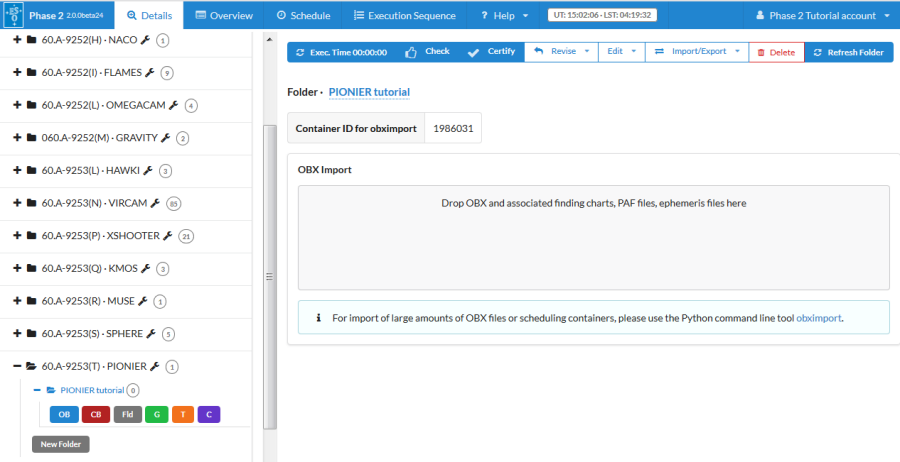
3.1: OB definition
The colored buttons under the folder name allow you to create a new OB, calibration block, folder, group-, time link-, and concatenation containers, in this order. Clicking the button for a new concatenation, the following window appears. By clicking the name of the concatenation in the window on the right we have already changed it to "S Orionis", the target we will observe. All VLTI OBs (except for visitor mode!) must be part of concatenations, which is a type of container in which OBs are executed in sequence.
Please note that we have also clicked the "+" sign that was displayed next to the concatenation after it was created to display the blue OB and red CB buttons.
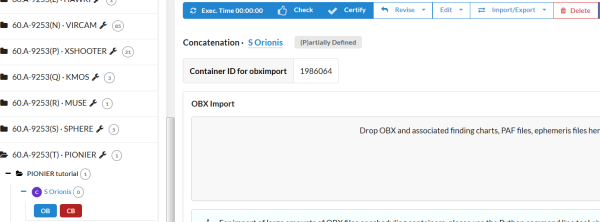
For PIONIER, the allowed sequences are CAL-SCI-CAL and CAL-SCI-CAL-SCI-CAL. The latter can be used for a time-saving sequence providing improved aperture coverage. To add OBs to a concatenation, we click the blue-colored OB button above. Please give the OBs names beginning with either "CAL_" or "SCI_". The window below is displayed for the OB we just added. To select for each science target a calibration target, ESO offers the CalVin tool . CalVin selects suitable calibrators based on different user criteria. Ideally you would wish to have a calibrator star as close as possible to and of similar brightness as your science target. Consulting the CalVin tool you find that the star 31 Ori (HD36167) is a suitable calibrator for your science target S Ori.
In the window below, the acquisition template is already displayed (but has not been added yet) as this template type is always the first one in an OB. We will add/modify information related to the OB first in each of the tabs displayed in the row right under the header line. We have already given a name for the Observing Description.
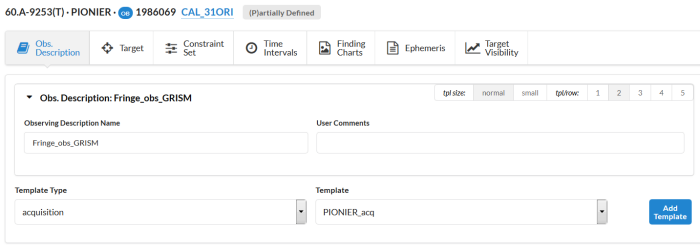
3.1.1 Target information
In the next tab, we have already used the new target name resolving option (supported by Simbad) to retrieve coordinates and proper motion data by using the proper name "31 Ori". Please remove the space in the target name after resolving it!
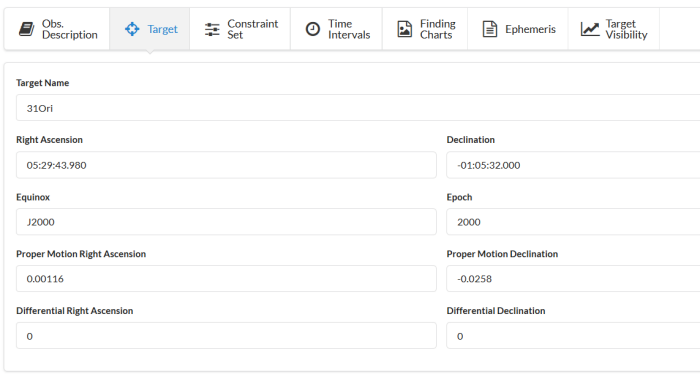
3.1.2: Constraint Set
All service mode runs need to have a set of constraints which indicate under which conditions OBs can be executed. You can do this by clicking on the Constraint Set icon.
Name:
First, give a descriptive name to the constraint set about to be defined. Since you have decided that this constraint set will be applied to all the fringe observations, you type "Fringe_Obs_Constraints" in the Name field.
Sky transparency:
The PIONIER instrument webpage lists the conditions that are required for PIONIER observations, depending on the correlated magnitude of the target. In our case, the required Sky Transparency condition is "Variable, thin cirrus".
Turbulence category:
Like for the Sky Transparanecy, the PIONIER instrument webpage tells us that, given the H-magnitude of the target, we require a seeing ≤ 1.15" and τ0 > 2.2 ms, which corresponds to conditions encountered with a 70% chance, i.e, a Turbulence category of 70%. Hence we select the 70% for this category.
Moon distance:
Should be 3 degrees for targets or guide stars brigher than V = 9, and 5 degrees for V > 9.
Note that in your Phase 1 proposal you already specified some of these constraints (sky transparency and turbulence category) according to the requirements of the PIONIER instrument webpage. You must make sure that none of the constraints specified in Phase 2 is more stringent than the corresponding ones specified at Phase 1.
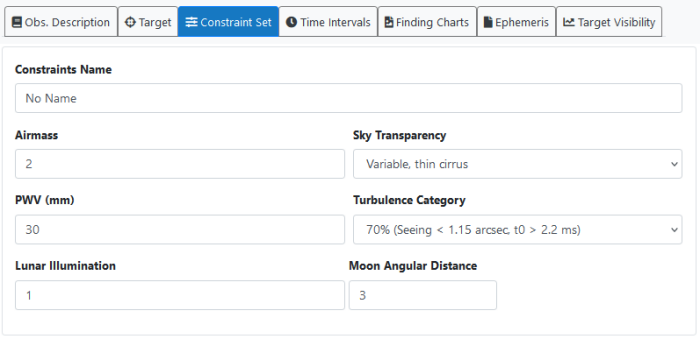
3.1.3: Time intervals
Several types of time intervals are known to service mode users, two of which are available for VLTI observations (the relative time intervals offered by the time-link container is not available as nesting of containers, in this case of concatenations and time-links, is not yet supported).
Absolute Time intervals:
Absolute time intervals should only be used if there is a scientific reason for them such as coordinated observations with other telescopes (or observatories) or maximum brightness states for variable stars. If an OB with an absolute time interval cannot be executed within this constraint, they will irrevocably be removed from the queue (aquiring the status "Failed"). Please see
http://www.eso.org/sci/observing/phase2/SMPolicies/TimeCriticalOBfailure.PIONIER.html for more information.
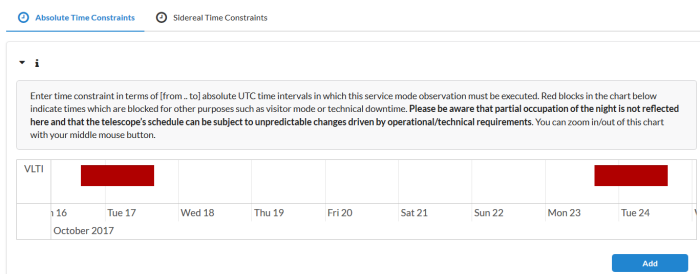
Sidereal time intervals:
VLTI OBs can have sidereal time constraints defined within which the desired projected baseline length and angle are reached and within which the observation is feasible in terms of altitude, shadowing effects, and delay line limits. Beginning with P104, it is also possible leave the LST intervals empty, please see the VLTI page for details. The required information can be obtained using the visibility calculator VisCalc (maintained by ESO), but also using ASPRO (maintained by JMMC). Under the Sidereal Time tab you must specify this constraint on the the LST range. Here, we wish to prepare an OB that should be executed between 03:00h < LST < 06:30h.
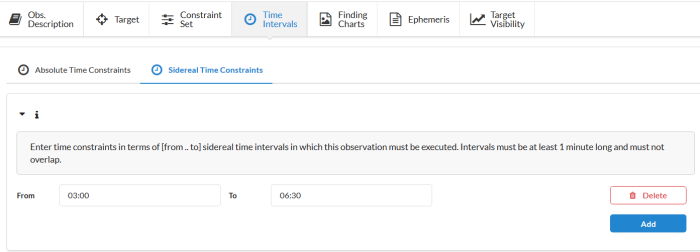
If the observations need to be restricted to specific LST intervals, these can be specified here. However, beginning with P104, it is no longer necessary to define LST intervals solely to make sure that each OB in the concatenation remains executable (i.e., target not setting, being shadowed by an UT, nor requiring an impossible delay line position) once the first OB in it has been sent to the telescope. If LST inervals are defined, they have to be as shown below with the calibrator LSTs extending 15 min before and 15 min after the science LST interval for the two calibrators, respectively. (The white boxes indicate optional 15 min extensions to indicate executability in case of having to swap calibrators at the telescope.)
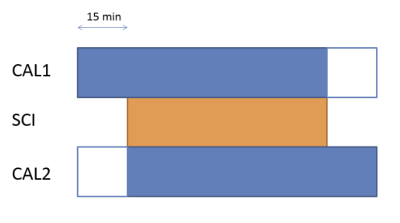
3.1.4: Attaching Finding Charts
Now that you have completed the definition of the OB, you have to attach one or more Finding Chart(s) to the OB. The Finding Charts must be prepared as jpeg-files and must fulfill all general and PIONIER specific requirements for finding charts. You can use any tool of your choice to create the Finding Charts in jpeg-format. p2 also has a button to create a standard PIONIER finding chart. When observing a target which has a close companion, you might have to attach an additional finding chart which clearly identifies the correct target with an arrow.
3.1.5 Defining the observing description:
We will now add the templates needed for the observation sequence, including necessary calibrations. Select the tab "Obs. description" and click the "Add" button at the bottom right of the window, making sure that the template is "PIONIER_acq". In the template, please enter the H-band magnitude of the target. The values for "RA/DEC of guide star if COU guide star is setupfile" are used in cases where the science target is not bright enough to serve for coude guiding and an off-axis guide star is provided. In that case, "COU guide star:SETUPFILE" is chosen. The parameter "GS mag in V" is set to the V magnitude of the target that is used for Coude guiding, whether it is the target itself or an off-axis guide star.
Array configuration:
Starting in P104, the configuration is defined in the acquisition template, and chosen from 3 sizes (small, medium, and large).
The type of interferometric observation should also be selected. Please see the page on recent changes for VLTI observations for more information.
Click the "Add" button again, making sure the template name is "PIONIER_obs_calibrator", and the window should now look as shown below.
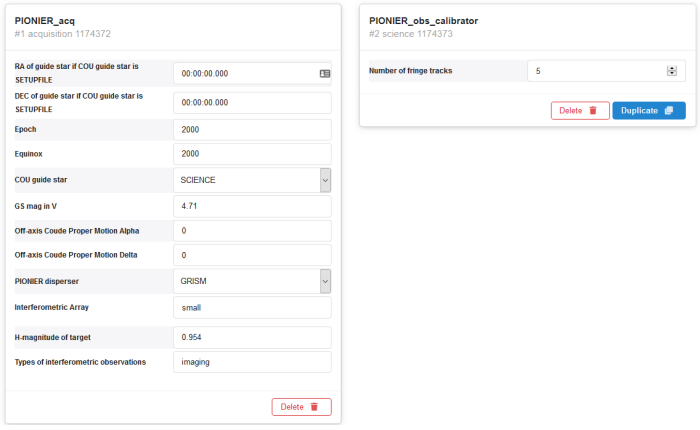
The final steps in completing the observing description of the first OB are to add the (instrumental) calibration templates for the kappa-matrix and a dark, in this order. The kappa-matrix needs to be calibrated only once per concatenation, so it is recommended to set the flag "Do calibration" to "yes" in the OB of the brightest target (but the template must still be present!). The bottom half of the OB definition window should then look like shown below.
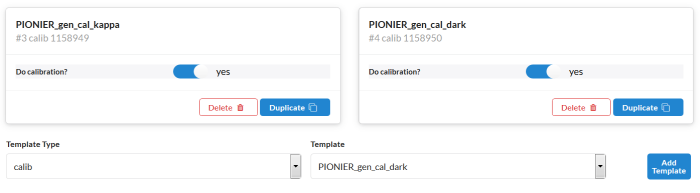
3.1.6: Checking the OB
It is recommended to check the OB definition using the "Check" button on the taskbar near the top of p2. A report will be produced, identifying any problems present, and providing information about the LST range during which the target is observable with the currently selected telescope quadruplet.
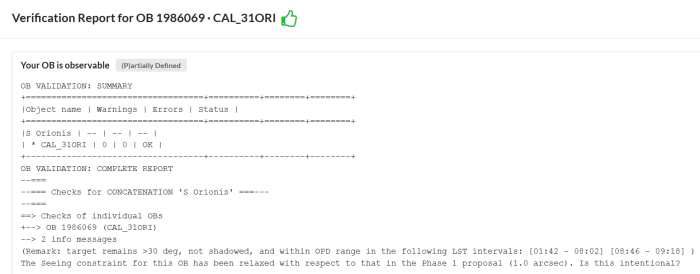
3.2: Completing the concatenation and verification
Now, with the first OB of the concatenation completed, you would need to add the science OB next, and finally another calibration OB. You can save yourself some time after having added the science OB by selecting the calibrator OB and selecting the "Duplicate OB" option under the "Edit" menu (top task bar). This will create a copy of the selected OB and add it at the end of the current concatenation. You would still need to adapt the LST intervals though to comply with the aforementioned rules.
It is recomended at this stage to check the concatenation itself using the same "Check" button we used for the verification of a single OB, but after selecting the concatenation in the left window of p2. Even if the individual OBs check out OK, the verification of a concatention will additionally check the LST intervals in relation to each other.
The completed concatenation is already in the ESO data base thanks to the p2 web data base interface, but it has to be certified before being ready for execution. Please follow the instructions given at http://www.eso.org/sci/observing/phase2/p2intro/p2Features.PIONIER.html for information on how to prepare the Readme, certify the OBs, and notify ESO of the OBs beaing ready for review by your support astronomer.
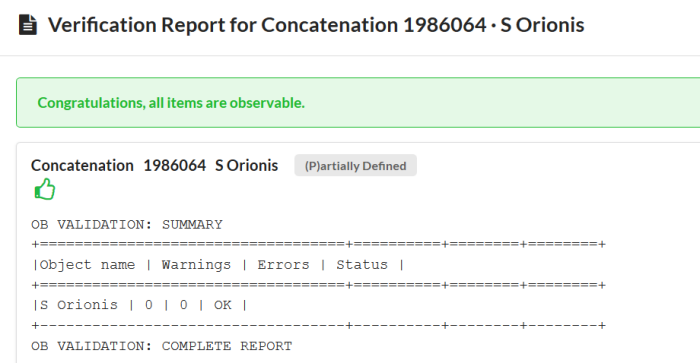
4: Certification and notification
The completed concatenation is already in the ESO data base thanks to the p2 web data base interface, but it has to be certified before being ready for execution. Certification includes verification, but also sets the status of the concatenation (or OB) in the database to one which prevents modification by the user. This is to allow your support astronomer to review your OBs. Additionally, certification also checks if you have prepared the Readme information. Once you certified all concatenations of your run, you select your run and click the "Notify ESO" button. This will trigger the email to your support astronomer that your run is ready for review. For more information, see http://www.eso.org/sci/observing/phase2/p2intro/p2Features.PIONIER.html.
Instrument selector
